8.5x11 Roll Fold (also known as U Fold) Template
Before you use this template
Confirm that the product is for a roll fold, not an accordion fold (also known as a Z fold for tiflods)
Template Summary
Our template is 11x8.5 open and 3.7285 in x 8.5 closed.
It consists of 3 panels on each side. Layed out as followed in the template: CBB on the front side. BBC on the back.
Panel B: 3.7285 x 8.5 Larger panel
Panel A: 3.541 x 8.5 Smaller panel.

It's designed this way so that we don't lose any artwork and creates the perfect fold. If we don't shorten the panel that is on the "inside" when closed, then we have folding issues.
Layers
2 Layers. 1 is the art layer, the other is a crease reference. you can hide the crease reference by clicking on the eyeball.
Exporting
when exporting, make sure to use the "spreads" option so that the fold marks actually show up.
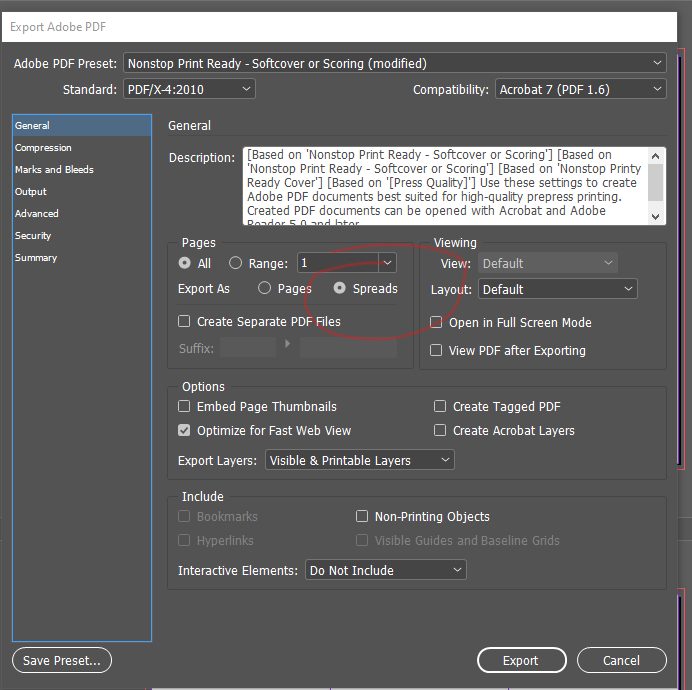
PDF proof
When showing a proof, show the crease reference layer. When exporting, use the spread option. Set bleeds to 0 and do not use crops. It should look like this. You'll notice that the panels aren't centered because the designer did not take these panel differences into account.
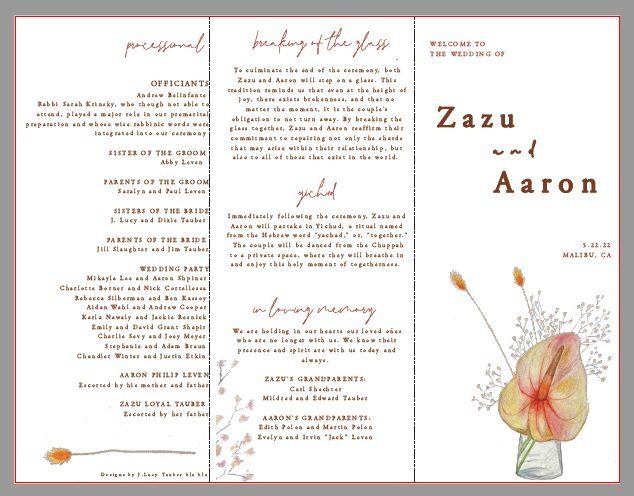
When the designer readjusts the panels, it'll look something more like this with the proof export.
When the designer readjusts the panels, it'll look something more like this with the proof export.
The Print Ready File
you can use our standard export settings Indesign PDF Export Settings but select spread instead of single pages like the export setting screenshot above. Your final file should look something like this.
Related Articles
Folding Patterns
Visual Folding Pattern Guide Roll Fold vs Accordion Fold Roll folding folds the panels into eachother in a "rolling" motion or a U pattern. This is harder to design for because the panels on the inside need to be smaller and smaller as you roll more ...How to set up cover files using Nonstop Templates
Your PDF should look like this when you send it to us. If you followed the tutorial below then your final file should have the same ability and items that you see below. We can do this step for you but if you want more control over your art and a ...How to set up cover files using Nonstop Templates
This guide is for use during Phase 2 of your file process with us. It's long but if you just go through it step by step, it'll take you about 10 minutes to complete this portion and you'll have the most design and quality control this way. Click here ...Address List / Farm List / Spreadsheet Template and Information
Click here for our address list template Notes about our template We only use CSV files for addressing since csv files removes erroneous formatting. Check your CSV file before sending it to us as extra returns or spreadsheets will not show up ...What are the WINDOW letters for?
How do you pass on a complex, yet critical information at scale that also seems to change on the fly? Our WINDOW framework alleviates this challenge by discussing critical human aspects of a project that are absent from the invoice/quote. Here's an ...